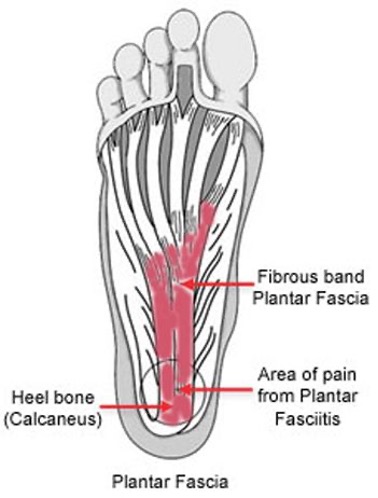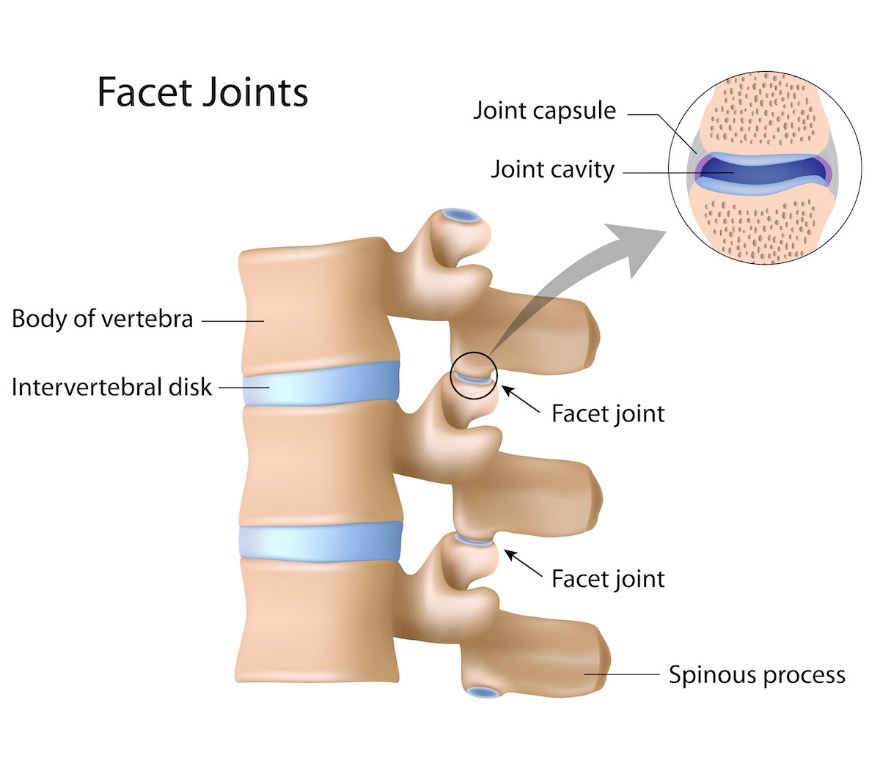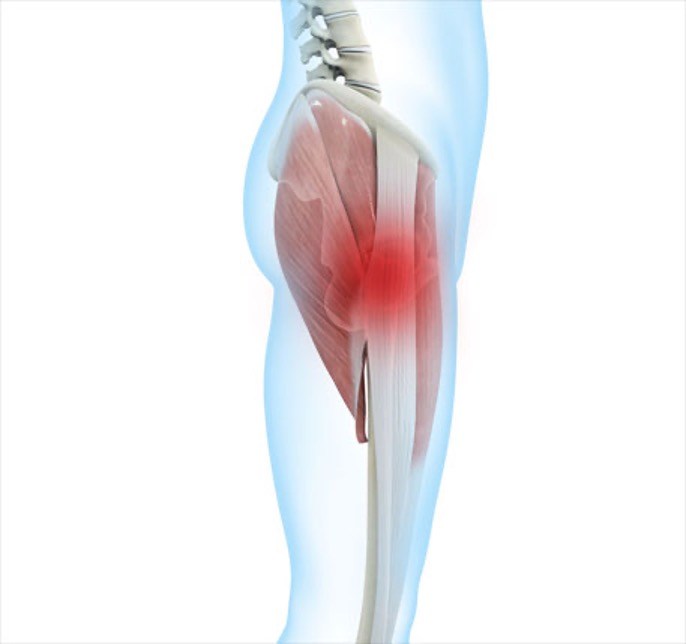Setting up your home office correctly has never been so important with the shift to WFH between 2020 and 2022. We’re working from home now more than ever before. For some, that’s a positive change. It means you can juggle work and home commitments easily, manage the kids and work from the comfort of your own home (in whatever attire you choose!). For others, it meant creating a home office from scratch, so we wanted to take the time to guide you through your home office set–up, to ensure you’re looking after your body while working from home.
There are many things to consider when creating an ergonomic, safe and efficient work environment at home. So, let’s work from top to tail to highlight some of the key points when setting up your home office.
Correct computer height
Your screen should be level with your eyes to allow your head to sit comfortably in a neutral position. This limits neck strain and promotes healthy posture as you type all day long. Most people require a monitor stand to achieve the right height for them. You can grab these for both desktop computers and laptops to boost their height and ensure they’re at the right level for you.
Screen breaks for health
Although not part of your ‘set–up’, remember to take breaks from your computer at regular intervals. A quick walk around the house, a coffee break and a stretch will help your eyes relax from long periods in front of a screen and your body a chance to stretch and move after sitting in the same position for prolonged periods.
Correct desk height
A great way to check if your desk is set up at the correct height for your body is to rest your forearms on it and check the angle of your elbows. You want to aim for a 90-degree bend in both elbows when relaxed in this position. This will allow your shoulders to remain relaxed while you work and encourage great posture throughout the day.
Keyboard and mouse
Depending on how much time you’re spending at your computer each day, you may want to invest in a comfortable keyboard and mouse to help avoid a hand or wrist injury. RSI (repetitive stress injury) occurs when you repeat the same movement over and over and is commonly experienced by office workers. To ensure you don’t strain your wrists, purchase a mousepad with a wrist pad, which will allow your hand to rest as it uses the mouse. Larger keyboards are also available with a small rest at the base to allow your hands to operate without repetitive strain.
Choosing the right chair
More often than not, we look at two things when purchasing an office chair:
- Style and colour
- Comfort
But what we may not consider (and definitely should) is the height of the chair. Your chair height should allow you to achieve optimum position for both your eyeline and arm position (as stated previously) yet also allow you to firmly plant both feet on the floor with a 90-degree bend in both knees. This is one of the reasons why many people choose chairs with adjustable height features, as it allows each user of the workstation the opportunity to change the settings to suit their body.
Important, if everything is at the right height but you’re still finding that your legs are a little too extended, grab yourself a small footstool to prop your feet up and find that 90-degree bend in your knees.
If you’re wondering how to set up your home office safely and effectively, give us a call today on (08) 9203 7771. If you fear that your working from home set–up is impacting your posture and causing more harm than good, contact us to book your appointment today or click here to book your appointment on our website. After all, we’ve got to keep you in tip–top shape while you’re working from home, or you may be sent home to rest (what a commute!).