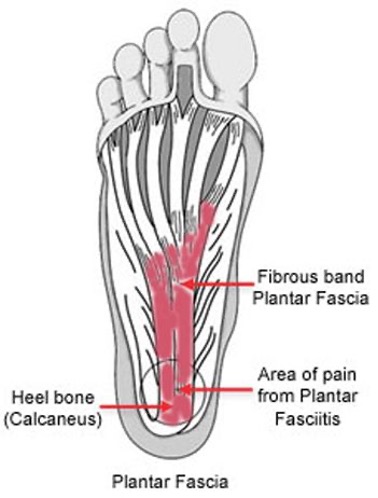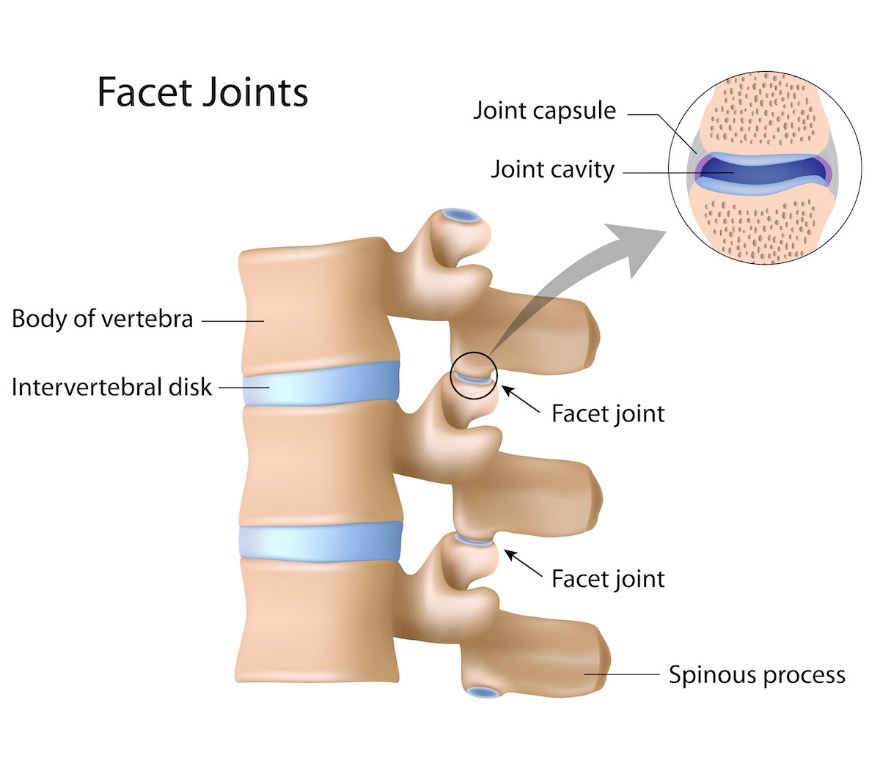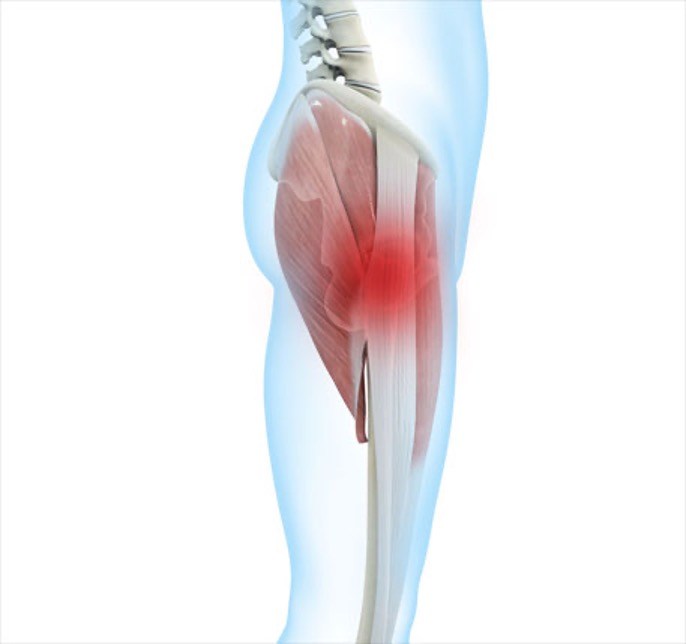Happy New Year! We hope you’ve had a wonderful festive period and are excited for the New Year. If you’re anything like us, those few days (or maybe more) away from work were a bit of a circuit breaker; the time off gave us a chance to think not just about work, but about how we work. Perhaps you’re headed back to the office (or the home office) with fresh ideas and an intention to work differently. To be more efficient, to be healthier in your work habits, and to just enjoy your working days more. We can’t help with all that, but as physiotherapists, we can help you avoid the aches and pains so often associated with office life. Read on for our top tips. Of course, if you have any concerns, you can always call us for an appointment for more personalised advice.
Desk Set-Up
It’s possible to spend a lot of money on a fantastic desk (maybe a sit-stand desk with a treadmill built in… or even better a desk treadmill that magically makes your computer work faster – wow we’d all have such amazing cardiovascular health!) When you find one, please call us on (08) 9203 7771 to let us know because we want one (even physiotherapists have paperwork.) But in the meantime, you can do many easy and cost-effective things to make your office (or even a temporary, sort of improvised home office) healthier.
Firstly, the top of the monitor should be at eye height. It’s just too easy to adjust to the screen and slouch when it’s positioned lower. If you’re working off a laptop in a temporary office setup (airport lounge, hotel room, your kitchen table….), you can prop the laptop up with a stand (or a few books, a shoe box, or whatever you have to hand) to achieve this.
Centre the monitor directly in front of your body. You don’t want to be static in a slightly twisted position for an extended period.
Your arms should rest on the desk at a 90-degree angle as you use the keyboard and mouse. This might mean you need to raise or lower your chair a little. A good ergonomic chair (especially one with lumbar support) is ideal. In a temporary office set-up, consider adding cushions to your chair to raise you up. If pain through your hands, arms, shoulders, or back has ever been a concern, then a cheap and cheerful mouse pad with built-in wrist support is worth considering. We have nothing against expensive wrist supports of course – we just want you to know how to set things up well for yourself no matter what.
Your legs should tuck under the desk and your feet rest flat on the floor. So, kick excess rubbish away and kick off your heeled shoes. Consider putting some books or boxes under your feet if your legs don’t reach the ground.
Keep Moving
The most perfect desk set-up in the world doesn’t get around the fact that human beings didn’t evolve to be stationary. Set a reminder in your calendar to move every twenty to forty minutes. A sitting-standing desk is great for this, but if you don’t have one you might decide to stand whenever you’re on the phone. You might choose to walk around your chair and stretch gently (using your office chair or desk as a balance point) at least once an hour or whenever a colleague makes a terrible joke (whichever happens most frequently).
And, while we know it feels impossible to prise yourself away from the grind, we also know that deep down you know you’re more efficient, effective, and creative after a break to breathe and reset. So, take a quick lunch break and walk around the block, or just to a colleague’s desk for a moment of conversation rather than just eating at your desk. (If nothing else there will be fewer crumbs lurking in your keyboard – gross.)
And remember that we’re here to help with any aches or pains that creep up on you. Please call us at (08) 9203 7771 to make an appointment with one of the team at Next Generation Physiotherapy if you have any concerns. Don’t let small aches and pains turn into big ones.
References:
Bodyfit Physio (2022). Physio Tips for Home Desk Setup. [Online] Available at https://www.bodyfitphysio.com.au/physio-tips-for-home-desk-set-up/. Accessed on 30/12/2022.